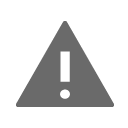We all know just how ambiguous the explanations can be on how much it costs to call service numbers. This is done for a purpose. To make money!
From the 1st July 2015, all service numbers (08, 09 & 118) will be under strict guidelines on how they explain the cost to call them. The new scheme is made up of two parts. These are an access charge and a service charge.
The Access Charge
The access charge is the part of the call charge that is paid straight to your telephone provider and is charged in pence per minute. This now has to be agreed when you take out a contract and be made very clear on bills where these costs have been incurred. Make sure you pin this down with your phone company on signing up with them, this way you will know their costs to call any service number so there are no nasty surprises!
The Service Charge
The service charge is the remainder of the call charge, and is the fee billed by the organisation you are calling. This will more than likely be the bigger chunk of the ‘pence per minute’ cost of the call on the whole. Make sure you pay close attention to this when calling service numbers as these can be pretty high!
An Example
As of the 1st July, you should no longer hear Ant & Dec struggling for breath in order to speak as fast as possible when saying …….‘Calls cost 30p per minute from a BT Landline, other landlines may vary and calls from mobiles may cost considerably more’ (And they can be CONSIDERABLY more!).
New Transparency
Call charges should now be explained like the this:
‘Calls cost 30p per minute, plus your phone company’s standard access charge’
This should be a lot easier for you to know the cost to call. Your telephone provider may have an access charge of 10p per minute when calling service numbers and the organisation you are calling charge 30p per minute. The cost of that particular call will be 40p per minute… don’t stay on the phone for too long if the costs are too high!
Which numbers will this affect?
These rules will apply to all service numbers begging 084, 087, 09 or 118 and will allow transparency in the cost of calls for everyone in the UK. The charges don’t impact calls to ordinary landline numbers or mobile numbers. Freephone numbers will also be made free (the clue is in the name) for users on all devices, whether a landline or a mobile phone. We think that’s great news, particularly with the drop in landline users in the mobile age!
If you call 118, they may have your number but now you have theirs too!!!!
If you require any assistance with your telephony, or just wanted to discuss the new charges scheme… get in contact today. We are available on 03331 50 60 70.
POSTED BY ON June 19, 2015

What is Office 365?
Office 365 is a universally used essential and is valuable to all, from SME’s to large organisations. Whether you are a ‘lone-ranger’ or a hierarchical business with hundreds of employees, there will be a version of Office 365 suitable for you.
Due to the flexibility of the licencing, every kind of company and individual can find an Office 365 licence which suits their operations. The Office 365 licences range from Business Essentials all the way up to premium packages.
Tell me something I don’t Know!
Now, this article is not based around flying the flag for the programme. As the helpful people we are at NTrust systems, we wanted to provide you with some information that you may not know about Office 365.
One of the new intuitive aspects of Office 365 is its use of Office Online. Office Online allows you to use all Office applications such as Word, Power Point and more whilst allowing maximum security and proving hugely beneficial when creating important business or personal documents. The new feature auto saves content onto ‘OneDrive’, ensuring that no documents are lost as they are naturally saved as soon as you stop typing.
What If I make a mistake?
Never fear, Office is a fairly sophisticated system and actually put measures in place to ensure your work is totally safe. The feature banks the files onto OneDrive at very regular intervals, and stores the last 10 saves for your convenience.
This means that you are safe when making mistakes (we were just as worried as you!), you can just go back and continue from the file save ‘pre-mistake’.
Office 365 is slowly becoming invaluable to businesses of all shapes and sizes. The price would appeal to smaller companies, and for the big companies… how about 1TB of data space on the ‘OneDrive’ system! That’s a lot of files!
If you would like to know more about this product, or need some assistance implementing this into your business… contact us today on support@ntrustsystems.co.uk or give us a call on 03331 50 60 70.
POSTED BY ON April 17, 2015

Windows 10 is set to launch later this year, and there are a few changes from the most recent windows update. Being the nice, caring type of company that we are we have listed them so that you can decide if Windows 10 is something that you think is up your street.
New Features
- The start button is back (Thankfully)
- There is a new web browser called Spartan, as well as a ‘Siri’ type voice activated programme known as ‘Cortana’.
- Closer integration with the Xbox for all of the gamers out there.
- Option of if you want to download Explorer, or leave it alone.
We think most of this sounds positive, but what do you think? Just in case you need a bit more info to help you decide if Windows 10 is for you, we’ve provided a bit more information on the features below.
The Features – Reviewed
Spartan (The new web browser)
Spartan is an up to date, more modern type browser as opposed to the buggy, old internet explorer. The new browser carries all of the assets of Chrome or Firefox, but as per usual with new browsers… you may struggles accessing certain pages. If this is the case, you’ve still got the option of having Explorer.
Cortana (The Windows ‘Siri’)
Cortana works really well on Windows phones, and is probably very interesting on the desktop. The trial version wasn’t the best, but if you want a voice-activated PA on your PC, This is not a bad shout.
Xbox Integration
An interesting, yet worrying feature for businesses. This allows you to stream games via the Xbox on to your PC over your local network. If you’re the boss, be sure to check that productivity in the office isn’t dropping since bringing Windows 10 in!
Microsoft say they will provide free upgrades for existing Windows 7 & 8 users, so they obviously want you using Windows 10. What do you say?
POSTED BY ON March 30, 2015

Fraud callers are using technology to become more innovative by the day. Businesses and individuals must be on their toes to avert the threat to IT systems in Sussex, Surrey and elsewhere in the UK. Data breaches needn’t cause a major issue if individuals keep their wits about them and have the appropriate software installed on their computers.
Hacked off!
Recently, TalkTalk, a major UK ISP (Internet Service Provider) had a huge data breach. This led to some very detailed account information being leaked which the hackers are trying to exploit. We were informed of a situation, where a customer had informed their ISP of a broadband problem they were having. The next day a ‘member of staff from their provider’ made contact asking for access to their PC to fix the issue. The caller had all of their account details and seemingly knew exactly what was going on.
Our customer allowed the caller onto his laptop remotely, but started to notice things happening that were slightly out of the ordinary such as passwords being changed for user accounts. When he was asking the caller what was going on, he got little response so pulled the battery from the laptop to abort the remote session.
When the laptop was turned back on, our customer was locked out with no means of accessing the files on the laptop. All forms of back up for the last 6 months were also seemingly inaccessible. He contacted us at nTrust desperate for help. Fortunately we were able to reset the passwords using specialist software, only to realise that there was no anti-virus software on the computer. We installed the software, ran Anti-Virus and malware scans overnight and cleaned the machine thoroughly. Our support team were then able to hand back the laptop a day later in perfect, working condition with all files intact.
Be Prepared
The data hacked from TalkTalk is just one of many breaches. Here’s our Advice if someone calls ‘From Your ISP’:
- Ask for their extension and call them back on the published number. Any number you cannot find on your ISP’s website should ring alarm bells.
- Watch very thoroughly when anybody is on your machine remotely.
- Disconnect anybody on a remote session if you are at all suspicious, and investigate it.
The most vital point, is to always… always have anti-virus software and up to date backups.
If your a family of PC Users, or a small business and you dont have Anti Virus software, or require help backing up your systems, contact us to discuss nCover. We are always happy to help. You can call us on 03331 50 60 70 or click Sign Up at the top of the page.
POSTED BY ON March 5, 2015
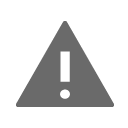
Tearing your hair out over an IT problem? There are thousands of people out there in the same boat. However, there’s no need for that to be the case. We can diagnose your problem and put you back on the straight and narrow.
You remember the time where you could write, print, send and receive, all whilst whistling with contentment? You could be back there again soon with nCover.
nTrust Systems worry about your computer problems so you don't have to. We are available at for you between 9 and 5:30 Monday to Friday.
Let us help, we’re friendly! Call us on 03331 50 60 70
POSTED BY ON February 16, 2015

At nTrust Systems, we've been working for over a decade in making sure that businesses that don't have a high level of technical expertise have access to IT knowledge and support because quite simply the level of IT that businesses rely on is huge.....which means if it goes wrong, it causes a BIG problem. The thing is, we focus on when things go wrong perhaps a little too much where we should be thinking about how to prevent things.
Our current nTrust service works by developing a system whereby we work with companies to tailor a solution for their IT needs and infrastructure, however this is largely done on a case by case basis which doesn't work for smaller businesses. In light of this we've developed nCover which is a service for small and medium sized businesses that require IT support in a way that they can budget for. This means we're able to offer both a remedy service and a preventative service for your IT needs for a low fixed monthly cost.
We feel that by helping you to make the right procurement decisions and checking that preventative elements are in place with your IT, we can reduce the amount of time that your systems are down meaning you can carry on working, but for those times when the worst does happen and your IT does fail, we're here on hand for unlimited support.
We wouldn't normally use the blog to promote our services, that is what the website is for but we thought we'd christen the site and blog with this first welcome post! The other blogs we write will all be about teccy stuff that you can understand to make your systems faster, safer and more secure!
So what are you waiting for, give us a call!
POSTED BY ON April 15, 2014